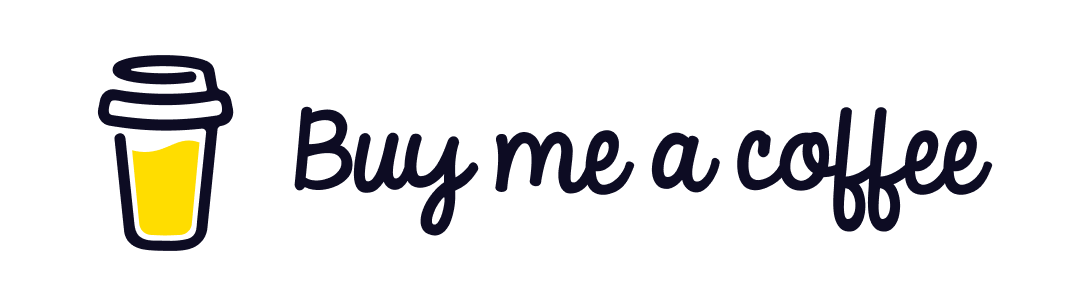Understanding Model Context Protocol (MCP): A Beginner-Friendly Guide
Artificial Intelligence (AI) is increasingly becoming part of our daily lives. From tools like ChatGPT, Gemini, and Claude, AI is helping people write, analyze, code, and make decisions faster. But to truly harness the power of these models, it’s important to understand Model Context Protocol (MCP).
In this blog post, we’ll break down MCP in simple terms and provide practical examples for better understanding. We’ll also explore why it’s often compared to a USB for AI, and why security is the biggest factor for businesses adopting it.
What is Model Context Protocol (MCP)?
At a high level, Model Context Protocol is a framework that governs how AI models understand and manage information in a conversation or task.
Think of it like a set of rules that tells the AI:
- What information to remember during a session.
- How to organize that information.
- How to use it to provide accurate and relevant responses.
MCP as the "USB for AI"
A helpful way to think about MCP is to imagine it as a USB port for AI:
- Just as a USB allows you to connect your computer to different devices (pen drives, hard disks, keyboards),
- MCP allows AI to connect securely to external data sources like:
- Company databases
- Internal file systems
- APIs
- Documents stored on-premise or in the cloud
Example:
- Without MCP: You ask an AI about your company’s sales numbers, but it can only respond with generic knowledge.
- With MCP: The AI securely plugs into your company’s database (through MCP) and answers,
“The sales for Q2 were $4.5M, a 10% increase from Q1.”
This makes AI more context-aware and useful for real business applications.
Why Security Matters in MCP
For companies, the biggest hesitation in using AI is data privacy and security. No one wants sensitive business data leaking to the outside world.
MCP addresses this concern:
-
Controlled Access
- Like a USB, MCP doesn’t give AI unlimited access to all data.
- Companies can define exactly what files, APIs, or databases the AI can access.
-
Local Execution
- Data can stay within company servers.
- The AI only reads the information it is allowed to, without sending everything to the cloud.
-
Audit & Permissions
- Every data request through MCP can be logged and monitored.
- Permissions ensure AI can only access information authorized by the company.
Example:
A bank could allow AI to access customer FAQs but not sensitive personal data like account balances unless explicitly granted. This separation builds trust and makes AI adoption safer.
Key Concepts in MCP
Here are some beginner-friendly terms:
1. Context
- Definition: Information the AI uses to understand your query.
- Example: If you say, "My favorite color is blue," and later ask, "What’s my favorite color?" AI recalls it’s blue.
2. Session
- Definition: The duration of interaction where the AI can remember context.
- Example: Your 10-minute chat with ChatGPT is one session.
3. Tokens
- Definition: Chunks of text AI uses for understanding.
- Example: "I love AI" → ["I", "love", "A", "I"].
4. Memory
- Short-term: Works only in the session.
- Long-term: Can persist across sessions if enabled.
How MCP Works (Step by Step)
-
Input Understanding
- You type a request: "Summarize Q3 reports from the Finance database."
-
Context Integration
- AI uses session context + MCP to access the Finance database (with permissions).
-
Secure Access via MCP
- Just like plugging in a USB, the AI gets authorized access to the Q3 reports only.
-
Output Generation
- AI generates a summary like:
“Q3 revenue increased by 12% compared to Q2, driven mainly by product launches.”
- AI generates a summary like:
-
Audit Trail
- The company can log: User X → accessed Finance DB via AI → 2:30 PM.
Why MCP is a Game-Changer
- For Individuals: More personalized and context-aware AI responses.
- For Companies: A secure bridge between AI models and sensitive internal data.
- For Developers: A standardized way to extend AI’s capabilities.
Practical Example
Imagine you are using an AI for project management:
- You tell AI: "Create a task for John to prepare the Q3 report."
- Later, you ask: "Remind John about the report deadline."
If MCP is working correctly:
- The AI plugs into your project management system through MCP.
- It remembers John’s task and responds:
“The Q3 report task for John is due on September 30th.”
Without MCP, the AI might forget or require you to repeat the details.
Tips for Beginners
- Think of MCP as a USB for AI. It controls what the AI can and cannot access.
- Be explicit in prompts. More context = better results.
- Understand limitations. Not all AI tools support MCP yet.
Conclusion
Model Context Protocol (MCP) is more than just a way for AI to remember context—it’s the secure bridge between AI and real-world company data. By acting like a USB port for AI, MCP lets businesses connect their databases, files, and systems in a controlled way.
Most importantly, it puts security and control in the hands of companies, ensuring sensitive information is safe while unlocking AI’s full potential.
As AI adoption grows, MCP could be the key factor in making enterprises trust and embrace AI at scale.
Next time you use ChatGPT or Gemini, imagine plugging a USB into AI. That’s MCP—secure, controlled, and powerful.
Digital Immortality: Life Beyond the Physical
Mastering Markdown Prompting ✨