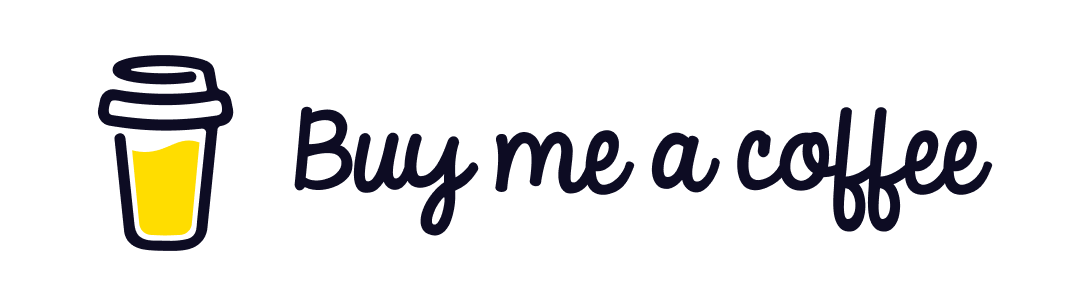Mastering Markdown Prompting ✨
If you spend a lot of time with AI tools like ChatGPT, Gemini, or Claude, you might have noticed something interesting 👀 — the way you structure your question (your prompt) directly impacts the quality of the response.
One secret weapon to supercharge your prompts is Markdown Prompting. Let’s dive in 🚀.
🌟 What is Markdown Prompting?
Markdown Prompting means writing your AI prompts using Markdown syntax (headings, lists, code blocks, tables, highlights, etc.) so that your intent is crystal clear to the AI.
Instead of writing a long paragraph with mixed instructions, you break it down into structured sections using Markdown.
Why does it work? 🤔
- AI models are trained on structured text (like docs, blogs, GitHub repos).
- Markdown formatting helps disambiguate instructions.
- You can control the flow of the conversation (step by step).
- It’s more readable for you and for the AI.
🔑 Benefits of Markdown Prompting
- Clarity — Your instructions are easier to understand.
- Consistency — Use templates for repeated tasks.
- Better Output — AI tends to respond with structured answers when you give structured prompts.
- Reusability — You can save and reuse prompts like mini blueprints.
🛠️ How to Use Markdown Prompting
Here are some practical ways to structure your prompts:
1. Use Headings to Separate Context & Instructions
# Role
You are an expert fitness trainer.
# Objective
Create a 7-day workout plan for a beginner.
# Constraints
- No equipment required
- Each workout < 30 minutes 👉 This is much clearer than:
"Create a 7-day workout plan for a beginner without equipment in less than 30 minutes."
2. Use Lists for Requirements ✅
Create a blog post with the following:
- Topic: Data Privacy
- Length: 800 words
- Style: Friendly and practical
- Include: Examples + Actionable tips3. Use Tables for Comparison 📊
Compare React, Vue, and Angular in a table with:
- Popularity
- Learning curve
- Use cases4. Use Code Blocks for Precise Instructions 💻
Write a SQL query:
- Database: employees
- Requirement: Find top 5 highest paid employees
- Columns: name, salary5. Use Step-by-Step Prompts 🪜
# Step 1
Explain the concept of APIs in simple terms.
# Step 2
Give me 3 real-life examples.
# Step 3
Show me how to create a basic API in .NET. 🧩 Markdown Prompting Template
Here’s a ready-to-use template you can copy and reuse:
# Role
[Define the role of the AI here]
# Objective
[What do you want to achieve?]
# Context
[Background info if needed]
# Instructions
- [List instruction 1]
- [List instruction 2]
# Constraints
- [Add limitations like word count, tone, etc.]
# Output Format
[Specify if you want tables, lists, code, etc.]⚡ Pro Tips for Power Users
- 🗂️ Save common prompts in a Markdown file for quick copy-paste.
- 🔄 Iterate — Ask the AI to refine only one section by referencing your Markdown.
- ✍️ Use bullet points instead of long paragraphs.
- 🎯 Be explicit — Tell the AI the format you expect (table, JSON, checklist).
🎉 Final Thoughts
Markdown Prompting is like giving your AI a clear map instead of vague directions. It not only improves your results but also saves time, especially if you use AI daily for work, study, or personal projects.
Next time you’re about to type a long messy instruction, try wrapping it in Markdown. You’ll notice the difference immediately! 💡
Happy prompting! 🚀
Digital Immortality: Life Beyond the Physical
Understanding Model Context Protocol (MCP)